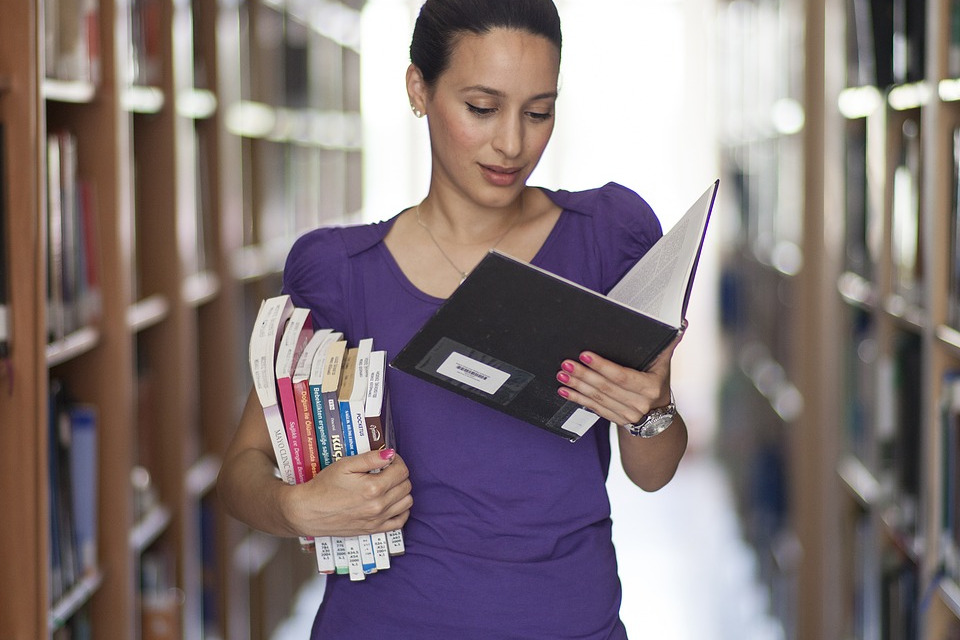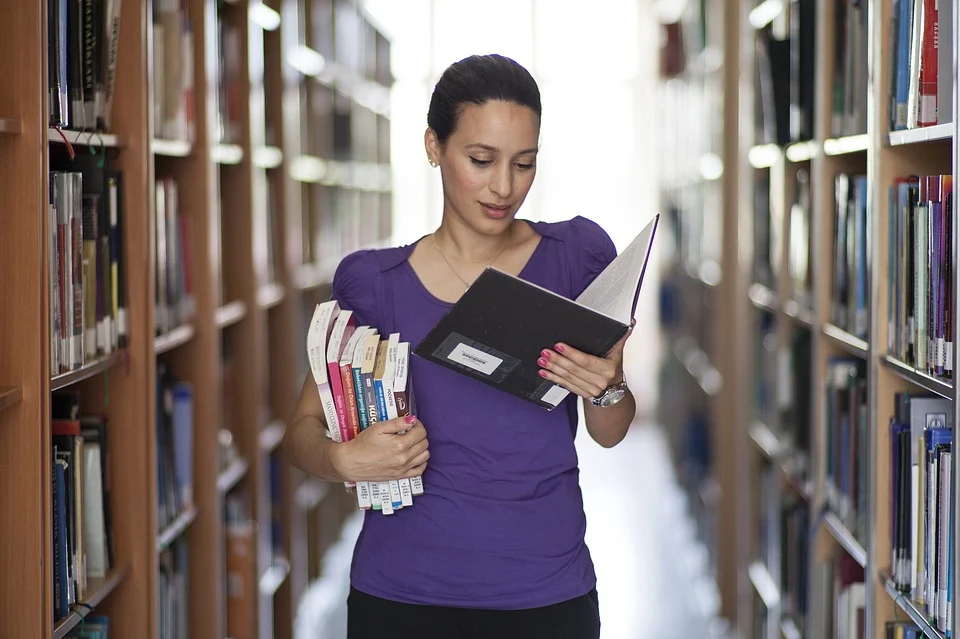Grammarly Free has more than 15 million users. Plus, Grammarly is touted as the world’s most popular proofreader, let’s see why so many people use it and if it’s right for you.
For this reason, we tell you what it consists of, its use, the advantages and disadvantages, and the usability of the system.
What are you waiting for to discover Grammarly free?
How to use grammarly free
When we talk about usage, we can say that we can use it in different ways.
First, the most common is to install the extension in Chrome so that you can use it when writing emails and messages in Gmail, Outlook, Messenger.
In addition, we can use it with documents and projects such as Google Docs, Slack, Jira and social networks such as Facebook, Medium, Twitter, LinkedIn…
It is also compatible with Microsoft Word and Outlook, you only need to install an add-on.
It can also be used on iOS and Android phones, so you can also install this corrector on your mobile phone.
To access, just go to the App Store or Google Play Store and download it.
Who is Grammarly freesuitable for?
As you’ve seen, Grammarly is an English proofreader, but it won’t write for you.
Therefore, this means that you must know English, you must express yourself more or less correctly so that this tool can determine what you mean.
Then offer you the most correct translation option, although for this you will need a premium version.
However, with a minimum knowledge of English, you can use the tool
Is there something like Grammarly free for Spanish?
Yes and no, there is a spelling and grammar checker for Spanish, but it’s not that comprehensive, it can only be used on your site.
It doesn’t have plugins for Chrome, it can’t be used in Word, so it’s much more limited.
Too bad Grammarly isn’t in Spanish, as it’s a very useful tool in every way.
It also doesn’t have the option to translate Grammarly’s interface into Spanish for free, it’s entirely intended for people who already know some English.

Grammar correction in real time
It is ideal for quickly reviewing and editing work.
Because you will be correcting it as you type, instead of typing everything in and then clicking the «Check Spelling and Grammar» button.
This gives me a lot more confidence to see errors as they occur so that I can fix them immediately.
It also allows me to focus on the content, knowing that I will get a clean end result.
In conclusion, it should be noted that all its work is carried out automatically.
Thus, it is an ergonomic tool adapted to the average user.
Customizable with Grammarly free
In the Premium version it is very customizable, in the free version of Grammarly they have reduced this configuration a lot.
You can choose your preferred language, disable it on certain websites, and add new high-frequency words to the dictionary.
There is no need to correct each of these errors.
Do you need help with your translations?
Despite the existence of free tools like Grammarly, we may need outside help in our research work.
For this reason, University Help can help you, as it has experts who can review your professional texts.
In addition, we are an interdisciplinary team with extensive research experience.
Therefore, depending on your subject, we will assign you to a medical professional or another.
It is designed to personalize the service and offer our students what they need.
Contact us and a consultant will take care of the first contact.
Then you will be assigned a tutor with whom you can conduct lessons via video link.
Use grammatical errors, grammarly premium, spelling checks with ai powered. The punctuation errors in word choice with personal writing tool chrome extension.
Improve your writing with plagiarism checker or grammar check. Checks your content, grammar and spelling with grammar checker and spelling checkers.
The writing assistant study grammar errors in real time in spelling mistake.