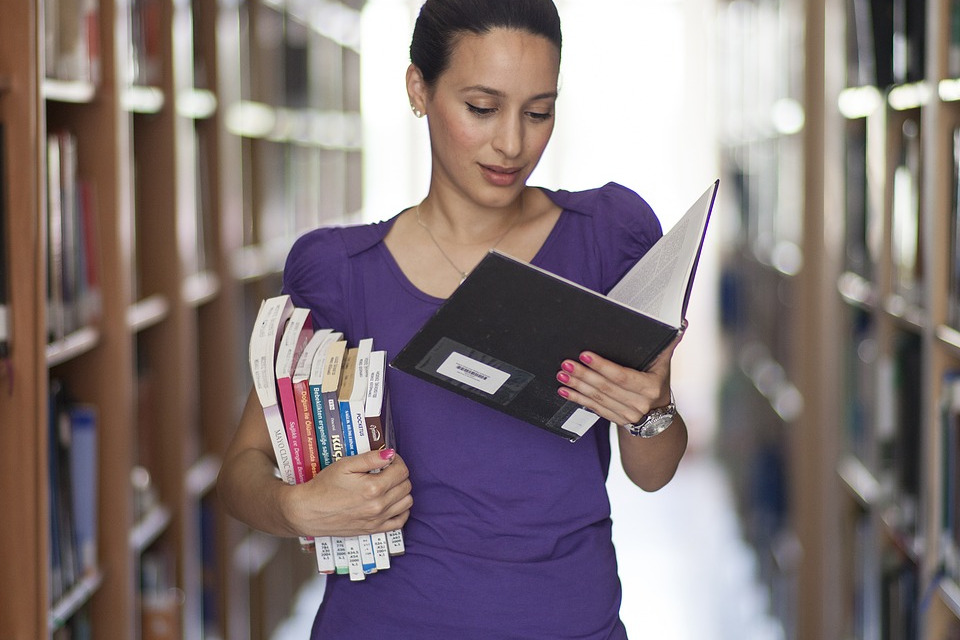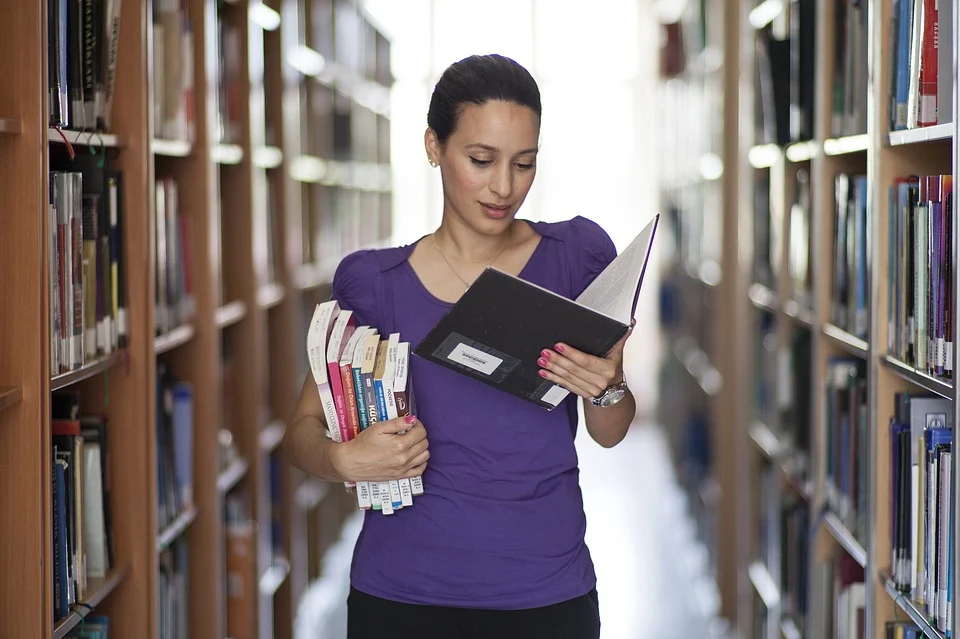Quetext Free is a tool that can help you understand the degree and place of plagiarism in your work.
Coming up next, we tell you.
Quetext Free: It’s free
This is a plagiarism detection tool with a free version which is the easiest to use in my opinion.
Ideal for teachers thanks to the functions provided by the free version. We offer you a complete guide to Quetext in Spanish.
What is Quetext Free?
It is a free tool (registration required) that allows us to quickly and easily enter text and determine if it is plagiarized and from what source.
Quetext is able to detect plagiarism not only by the similarity of the words in the sentences, but it is also able to determine their context.
Thus, it is capable of detecting plagiarism even if the student changes the text.
How free Quetext works
To enter texts and perform a plagiarism check, you can upload them manually by copying and pasting or uploading a document, but this second option is for the paid version.
Add a title so you can search for saved reports later.
Click «Check Plagiarism» and the tool will start analyzing the document.
Once the analysis is finished we will have a very complete report.
Interpret result of Quetext Free
This gives us a score, a higher value means more plagiarism.
And this gives us the opportunity to look for plagiarized parts that will be highlighted.
Searches are limited in the free version, if you want to have unlimited searches you will need to get the pro version.
In our panel we can see all the reports we make and save.
The most common problem that occurs when submitting or uploading any content is plagiarism. Many people use someone else’s work on their homework or articles to meet deadlines.
This is illegal and can have different consequences in the lives of students, bloggers and writers.
Quetext is widely used to detect plagiarism in assignments, articles and other documents in a very short time.
It is a popular plagiarism detection tool that uses the latest deep search technology to find plagiarized text in given content.
The free version of this online tool provides only three search queries with a 1000 word limit.
As a user, if you want to increase search queries and take advantage of its great features, you must purchase premium packages.
These restrictions force users to look for free and easy-to-use alternatives.
In this article, we will look at some of the best alternatives to Quetext for quickly finding plagiarism from documents.
Quetext Free checker
Prepostseo is one of the best Quetext alternatives.
It uses the latest deep search technology to find plagiarized text from given content.
The checker focuses on comparing a given file against all online resources and databases for accurate results.
Upload the file directly from the system or Google Drive.
The similarity checker will additionally scan the entire file and show the percentage of unique and plagiarized text.
It uses the latest deep search technology.
Gives you the option to exclude a URL. Create a final report and show the percentage of unique and plagiarized content.

State the actual source of the plagiarism.
- Allows users to download a results report
- Checking for plagiarism Seotoolstation.
This online tool quickly finds copied text with just one click.
It uses advanced plagiarism scanning technology and compares given text against various online databases to detect plagiarism. How to use this online tool?
Paste text or select a file on your smart device.
Click «Check Plagiarism» to find plagiarism. The tool scans the given content and provides a plagiarized content percentage report.
Here are some key features of this online tool: Generates a final report with the percentage of unique and plagiarized content.
Provides the actual source of the corresponding content.
Myassignmenthelp checking for plagiarism.
My Homework Help is one of the best alternatives to Quetext due to its unique features.
Students, teachers, and other writers use this online tool to quickly check the originality of content. The tool is used to detect almost all types of plagiarism using the latest plagiarism detection technologies.
How to use this tool? Copy the content or download the system file.
Click «Check Plagiarism» to analyze and find plagiarized text.
The tool scans content, compares it with online resources, and generates a final report.
It provides more search queries in the paid version.
Many writers and bloggers use Check-Plagiarism as an alternative to Quetext.
This amazing checker uses the latest plagiarism detection technology and delivers accurate results within seconds. Compare the provided file with various databases and online resources to find text plagiarism.
How to use this check?
Paste text or upload a system file. Click «Check Plagiarism» to find duplicate content. T
he free originality checker scans the entire file and instantly highlights plagiarized text.
This speaks to keyword density
How to use it?
Enter or paste the content into the input field. Click «Check Text» to detect plagiarized text.
The tool analyzes the given content and highlights the relevant content. Here are some key features of Plagly’s plagiarism checker:
Copy and paste text into the checker.
As an alternative to Quetext, you can use Plagramme’s plagiarism checker.
The checker provides fast and accurate results using the latest plagiarism detection technologies. Compare this text on the Internet and find plagiarism.
How to use this online tool?
Click Verify Text to continue
. The tool also scans the written text and compares it to all online resources to find plagiarism.
Some features of this free online tool: Copy and paste text into the proofreader.
Detect text plagiarism using advanced plagiarism checking technologies.
The plagiarism checker tools avoid plagiarism and free plagiarism checker. And plagiarism detection software, file upload online plagiarism.